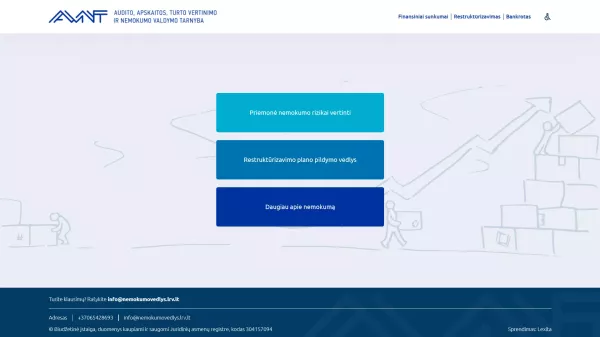Mobile Application for Raw Wood Receipt (Tallying) and Timber Truck Photo Documentation Created
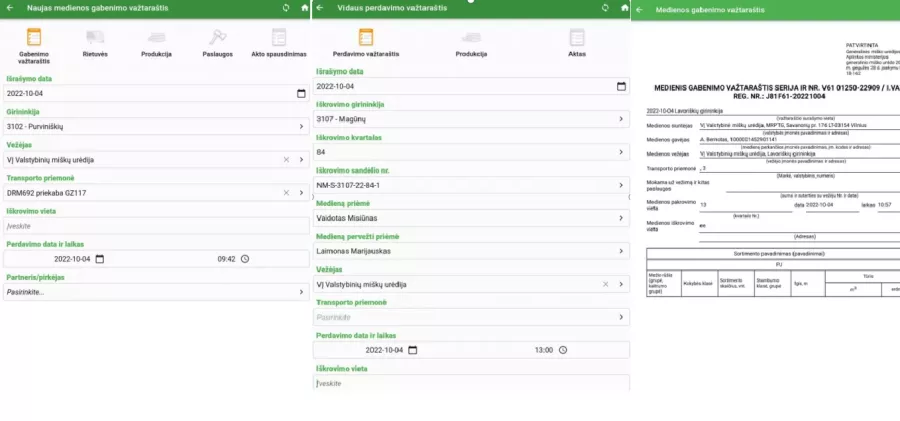
Problem
Wood masters encountered numerous challenges in performing wood accounting tasks. Since a significant portion of their work had to be done on-site, i.e., in the forest, technical obstacles such as poor internet connection and mandatory connection to the internal network were common problems. Consequently, the majority of transfer documents had to be filled out by hand, and the calculations of received and dispatched wood were done manually. Later, when possible, all collected information was entered into the "Miško skaita" system.
Our Goal
Our goal is to create a mobile application that enables wood experts to perform all necessary calculations and fill out required documents on-site without any technical obstacles. The created application will automatically synchronize the entered data with the "Miško skaita" system.
Created Mobile Application
We have created a mobile application that allows easy data entry for receiving or transferring wood. Upon selecting the desired activity, the application will automatically set the date when the action is performed, and the wood experts will only need to fill out a few remaining fields by selecting the forestry area, its section, the partner, and the receiving period or transfer date.
WOOD RECEIPT
When receiving wood, experts can create a tally sheet in the application by selecting the type of wood to be received and its specifications (tree species, quality class, log length, receipt type). If the available options in the application do not fit, the wood expert can create a custom variant according to the specifications of the received wood.
The mobile application also allows for the precise entry of the quantity of wood received according to its class and diameter. After entering the data, the application will automatically calculate the volume of each wood class and the total volume and number of logs received.
WOOD TRANSFER
When transferring wood, the expert can choose whether the wood will be transferred to the State Forest Enterprise's warehouse or the buyer's private warehouse. The application allows setting the exact transfer time, the buyer's name, and the warehouse from which the wood will be transferred. Upon selecting the warehouse, the application will display the current wood stock and classify the logs according to the transportation type. After saving the data, the application will automatically generate a transfer document, which can be printed or sent to an independent measurer.
In the independent measurer's data entry section, users can see the archive of wood transfer documents, documents waiting for synchronization, and incomplete wood transfer documents.
When receiving wood, the independent measurer can see the quantity they are supposed to receive and, after measuring the product, enter the actual received quantity. The application will display the information before and after the independent measurer's verification of the received wood quantity.
The application also allows for creating a transportation consignment note. When opening this section, the current date, transfer date, and time, and the carrier “VĮ Valstybinė miškų urėdija” will be automatically filled in, with the option to modify this information. The wood expert will only need to fill out the forestry area from which the wood will be taken, enter the vehicle and trailer registration numbers, and input the unloading location. After entering all the data, the application will automatically generate the consignment note document.
STOCKS
In the "Stocks" section, the wood expert can see the current wood stocks according to the selected warehouse. This section also includes a filtering function that allows the user to view desired data by warehouse type, wood purpose, tree species, and log length.
SYNCHRONIZATION
All entered and modified data will be synchronized with the "Miško skaita" system when an internet connection is available, at your chosen time, by pressing the synchronization button.
Project Initiators
The project was implemented on the order of the State Forest Enterprise.